 How to See What You Want
How to See What You Want
To See on Your Facebook News Feed
It is getting harder and harder to see what you want to see on Facebook, especially if you want to keep up with your favorite pages. It almost seems as if Facebook wants to do away with its pages and just go with friends only. The issue with this is that you don’t get to see quality posts most of the time without the pages. The pages provide you with insightful articles, videos, and how-to posts, along with any hobby you can imagine.
Although Facebook has made it harder to see your favorite pages on your news feed, we have found a way around that issue. In this short article, I will walk you step by step, with illustrations, on how to see what you want to see on your Facebook News Feed. I hope this helps you enjoy your Facebook experience more and allows you to keep up with all of your favorite pages. Let’s get started.
Facebook has become too big, so they have to limit what you see on your news feed. This means that in order to see what you want to see in your news feed, you must decide what you want to see and what you do not want to see. It is simply up to you. Here is how you do it.
STEP 1
Unfollow friends who you are not interested in seeing posts from. Too many of your friends post stupid posts such as their pictures of their breakfast, their dog peeing on a fence, etc. These posts are a waste of your time. If you don’t want to see them, simply unfollow that friend. Nobody will know but you; it is completely anonymous. Here is how you do it:
- To the right side of your friend’s post are 3 dots. Hover over these dots and a drop down menu appears.
- Simply select the button that says UNFOLLOW.
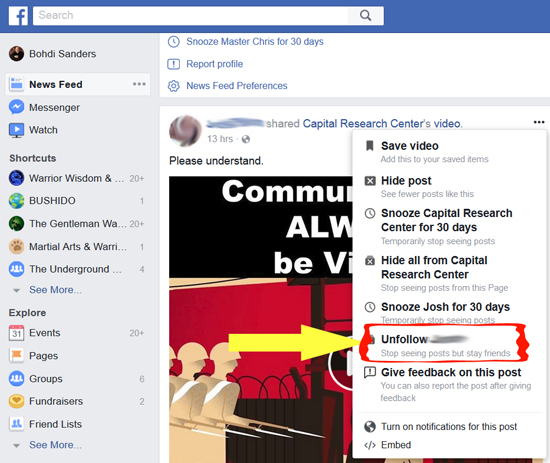
STEP 2
Sometimes there is an issue with this and there is no UNFOLLOW button. This is very easy to work around to; it only take one step. Here is what you do if there is no UNFOLLOW button in the drop down menu:
- Hover over your friends name
- You will see his profile. Here you will click on FOLLOW
- Leave his profile by simply clicking back on your news feed page
- Hover over the 3 dots to the right of his post
- Click on UNFOLLOW
That is it! You have hidden his posts on your news feed. They will no longer show up, freeing up space to see the posts which you actually want to see! But we are not quite done yet. Now you must make sure that the posts you want to see actually appear in your news feed, and appear first. Here is how you do that:
STEP 3
- Go to the page that you want to appear on your news feed
- Once there, hover over the FOLLOWING button
- A drop down menu will appear and…
- Click on SEE FIRST
It is that simple! The trick to this is that you have to unfollow enough of your “friends” in order to make room on your news feed to see the pages that you are interested in. You only have so much room in your news feed. Facebook only allows you to mark 30 pages as SEE FIRST. If you have hundreds of friends on there, there will not be enough room for your pages. Facebook shows friends’ posts first then pages. It all depends on what you want to see.
STEP 4
There is one other thing to consider, and this also makes a BIG difference in your news feed. If you have a page or a friend’s profile that you want to make sure you see more of, in addition to the steps above, YOU NEED TO CLICK ON THE PHOTO’S or MEME’S, LIKE, and MAKE COMMENTS FROM TIME TO TIME. This shows the Facebook analytic system that you are interested in seeing more of that page or that friend’s posts. The more you do this, the more of their posts you will see on your news feed.
I hope this helps you get more enjoyment out of Facebook and see all the pages and posts that you want to see! Enjoy!
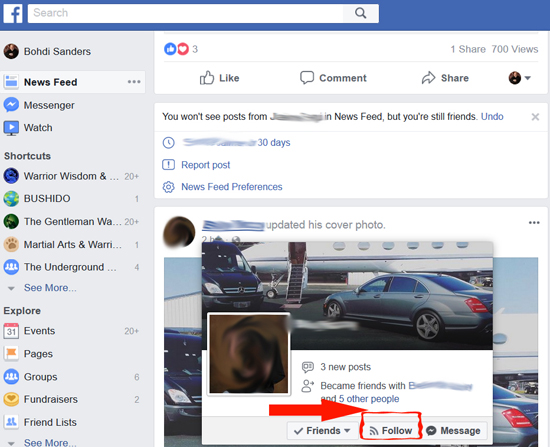
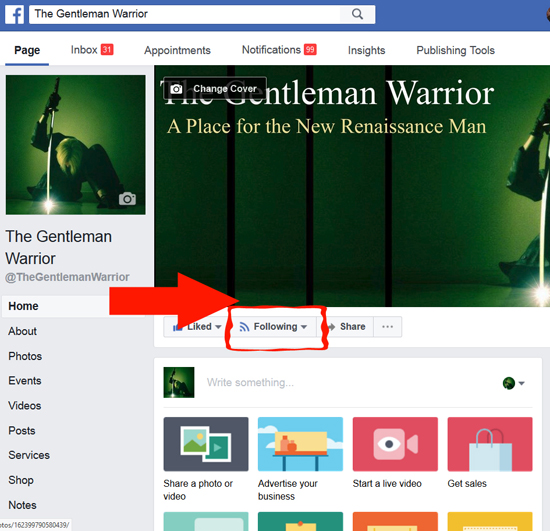
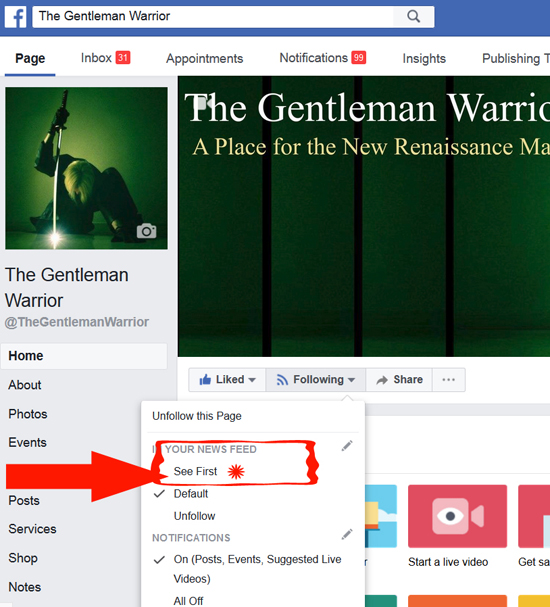
Greg, my account was hacked by that martial arts fraud, Alain Burrese. I will be doing most of my writing here for now on. Please let everyone know to sign up on my website for notifications, etc.
Ha I found you again. Shihan, don’t leave me behind my mind recoils from the thought.